SFTP and FTP Setup
We have found that FileZilla is an easy to use and reliable FTP program. Our recomendatoin is to download and install it. Other FTP programs can be used, most will work but we may not be able to offer support for them.
Important: We use SFTP, not FTP. SFTP is more secure.
Open FileZilla
- Click File> Site Manager
- Click the button : New Site, Type the name of your website, it can be anything you want to call it.
- In the Protocol field select SFTP
- In the Host field put in your domain name. Do not use www.
- In the Port field, put in 22
- In the User field put in your username, on our servers it’s your domain name, all lower case, do not use www.
- In the Password field, put in your password.
- Click OK to save it or click connect to save and connect to the server.
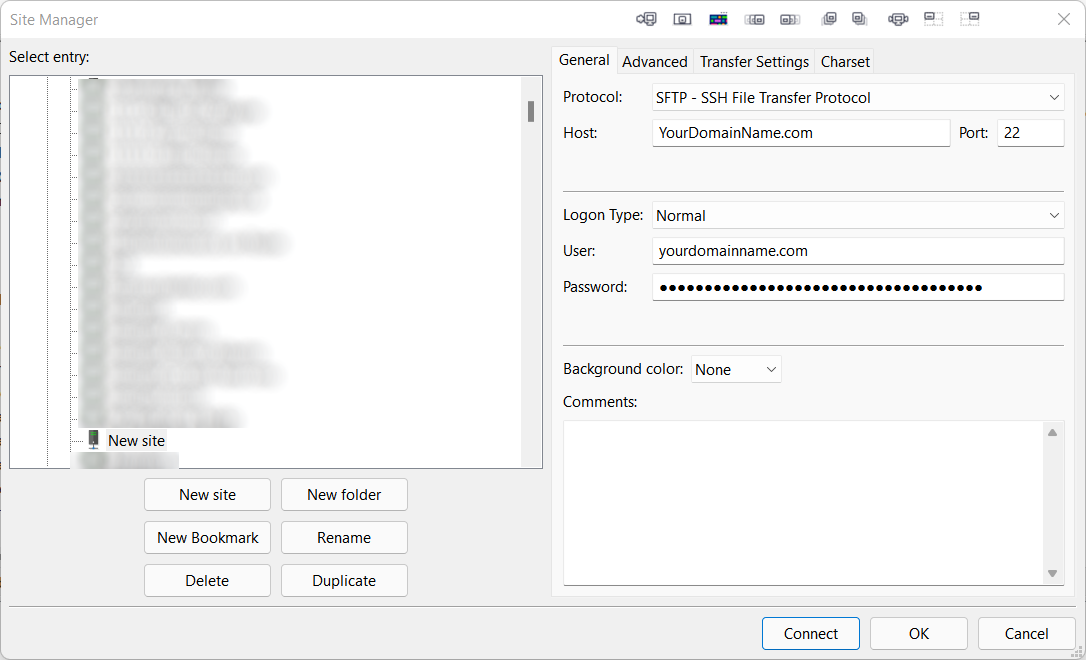
“I would like to thank you for the outstanding service the last few years.” – Pin High Recreational Golf
